Differences between hardware and software
The hardware is the structure that provides physical support to the computer while the software is the operational support. Together, hardware and software are essential elements for the operation of the computer and other electronic devices.
For example, the screen where we read the information and the mouse we use to navigate this page are hardware. Internet browser or browser to visit this page and the operating system running the browser They are software.
| Hardware | software | |
|---|---|---|
| Definition | The physical devices that make up or are accessories to the computer. | Collection of codes and / or programs that serve as instructions on the computer. |
| Types |
|
|
| Interaction | At least one software is needed for the user to manage the hardware. | All the softwares use at least one component of the hardware. |
| Function | Physical structure that allows user interaction with the computer. | Perform specific tasks. |
| Examples | Keyboard, screen, printer, mouse, bar reader. |
|
What is it hardware?
The hardware It is made up of the physical components of the computer, that is, everything that can be touched.
The word "hardware"means" hard merchandise "or" hard support "in English, as a direct reference to the physical structure of the computer.
The hardware makes the computer work. The central processing unit (CPU) processes information that can be stored in memory devices. The sound card provides sound to the speakers, and the video card provides image to the monitor.
Basic parts of hardware
The hardware It has four main parts: input, memory, processor, and output.
Input or input: this is the part of hardware with which the data is entered. For example, keyboard, scanner, barcode reader.
Memory: stores information, programs and data. Also known as RAM memory. random access memory).
Processor: is the electronic brain of the computer. The processor analyzes, examines, alters, and carries out the instructions of the softwares of the computer.
Exit or output: are the devices that show the results. For example, on the monitor we can see images, sound comes out of the speakers and a certain text is put on paper through the printer.
Components of the hardware
The hardware has several components.
Motherboard

The motherboard or motherboard controls and connects the other components of the hardware. In it are the slots or slots where connections are made with the video and sound cards, the memory chips and the CPU.
Central processing unit CPU

The central processing unit also known as the microprocessor is the center where information and data are analyzed, calculated and dispatched. The best known models are Pentium, Celeron, Athlon and Sempron.
Memory unit
There are two types of memory:
- RAM memory: random access memory. The more RAM a computer has, the more programs can be used simultaneously.
- ROM memory: read memory that comes on the motherboard and cannot be altered.
Input and output devices
They are the necessary devices to enter and obtain information. The monitor, mouse, speakers, keyboard, and game commands fall into this category.
Storage devices
They are all these components where information can be stored. For example, the hard disk, the CD-ROM, the DVD, the USB memory, among others.
See also:
- Input and output devices
- Computer types
- Computer Generations
What is it software?
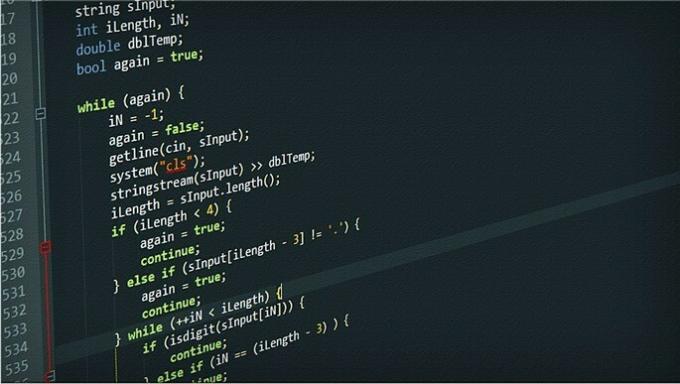
Software is the code that establishes the set of instructions that the computer follows. Includes programs and operating systems that cannot be touched.
The word "software"comes from the English meaning" soft merchandise "and has become globalized as a synonym for computer instructions.
A computer can work without software installed. However, without an operating system an error will likely be generated or no information will appear.
Types software
Several types of softwares according to their function.
BIOS
The basic input / output system or BIOS (for its acronym in English basic input output system) is he software computer startup.
Operating systems
The operating system controls the physical part after power-up. Examples of operating systems are Microsoft Windows, Mac OS X and Linux for personal computers, iOS and Android for tablets and smartphones.
Applications
An application is a software designed to perform a specific task. For example, him Photoshop is an application to process images, Google Chrome is an application to surf the Internet.
By installing programs or applications on the computer, the available functionalities are increased. For example, a word processor is not necessary for the computer to work, but it allows you to create documents.
software Communication
These softwares they control the communication processes between computers. Examples: email, Skype.
software embedded
It is the operating code of an electronic equipment. Examples: software of televisions, microwave apparatus, video games.
See also:
- Different types of software
- Algorithm and program.
- Difference between CEO, COO, CMO, CFO, CIO, CTO, CCO and CDO.



