Difference between hibernate and suspend
HibernateIn computing, it is an action that allows the user to put their equipment in an energy saving mode in such a way as if it were turned off, although it is not.
Lay offmeanwhile, it is a power saving mode that allows computers to use minimal resources while they are still on.
The difference between hibernate and suspend a computer basically has to do with the energy that is saved in each option and with the storage unit that the equipment uses in each case.
Although both modes are available on desktops and laptops, in the latter their use makes more sense because they help save battery life.
In that sense, hibernation is the closest thing to turning off the computer, since energy consumption is minimal. While in sleep mode a higher power usage is required to keep the RAM running.
| Hibernate | Lay off | |
|---|---|---|
| Definition | Energy saving mode, very similar to turning off the computer, even though it is still on. | Power saving mode that keeps applications and tasks running using minimal resources. |
| Where the information is stored | HDD. | RAM. |
| Use of energy | Minimum. | Greater than Hibernate mode, but less than leaving the computer on. |
| Recommended uses | Long shutdown periods. | Short shutdown periods. |
Hibernate
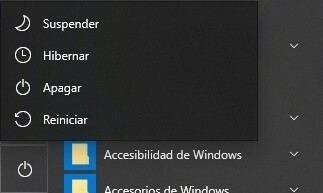
Hibernating is basically turning off the computer, although not completely. It is an option that prevents the computer from consuming power, while applications and tasks that are were running before hibernation will be in the same state when the computer is turned on again.
During hibernation, data is stored on the hard drive of the computer or laptop. This means that in the event of a dead battery or a power failure, data stored in this mode will not be lost.
Although the hibernate mode can be used in any circumstance, it is recommended to do so if the computer will not be used for several hours. In that sense, it is the ideal mode to continue work the next day, since it is not necessary to turn it off and therefore the operating system will start up slightly faster.
How to activate Hibernate mode in Windows 10
Currently, those who have Windows 10 may have a difficult time locating hibernate mode quickly, since it is disabled. However, it is possible to reactivate it again, following this route:
1. Go to the control panel.
2. Select "Power Options".
3. Then, select the option "Choose the behavior of the on / off buttons".
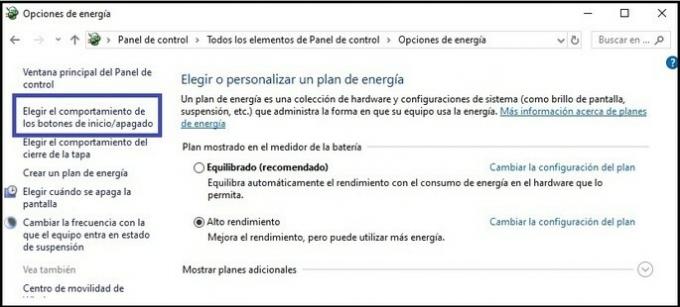
4. Click on "Change currently unavailable settings".
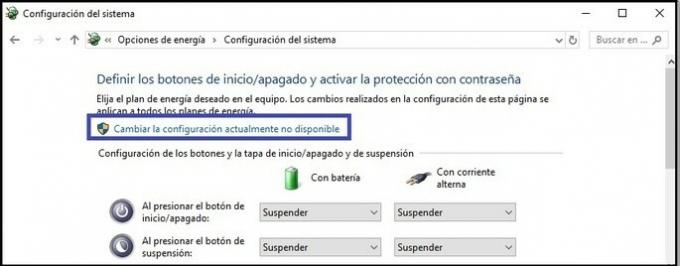
5. Select the Hibernate option and save the changes.
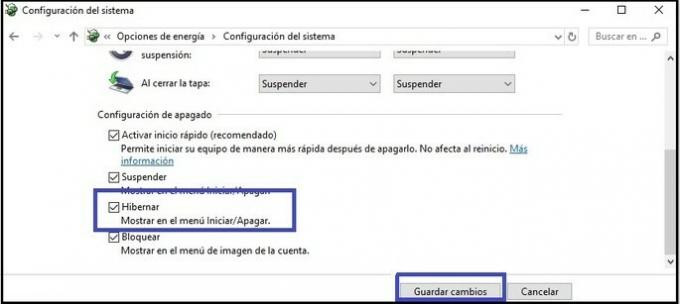
Lay off
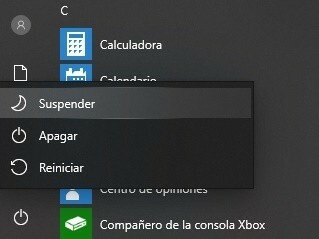
Suspending the computer or laptop means leaving the computer on, but in a mode that saves energy during the time it is not being used.
In sleep mode, data is stored in RAM, so the power consumed by the computer is only that necessary to This memory keeps working, although it is higher than that used in Hibernate mode, which is practically nil.
Since the computer is on, data, applications, and tasks will be available as soon as the computer is used again. However, in case of power problems, that information will be lost.
The "Suspend" mode is recommended for short periods, from a few minutes to about 2 hours, as it allows you to return to tasks without having to turn on the computer again.


